Integration with Facebook
This getting started guide will guide you on setting up Google SDK for Android in a few minutes. We will provide a step by step guide to get everything working with the most basic setup.
Warning: You don't need to import Facebook Android SDK. It's automatically done by the HALO plugin.
Step 1: Create the app
Register in the facebook console and create a new app. You must have a properly configured developer account.
Optional Step to add security
Note: You can add extra security if you add the client secret and client id into the Halo CMS.

This step is optional and if you add this field to the HALO CMS it would verify that the tokens you provide belongs to the Facebook application. In another case the HALO system only verifies if it is a valid token against Facebook.
You can add this information in app section on HALO CMS.
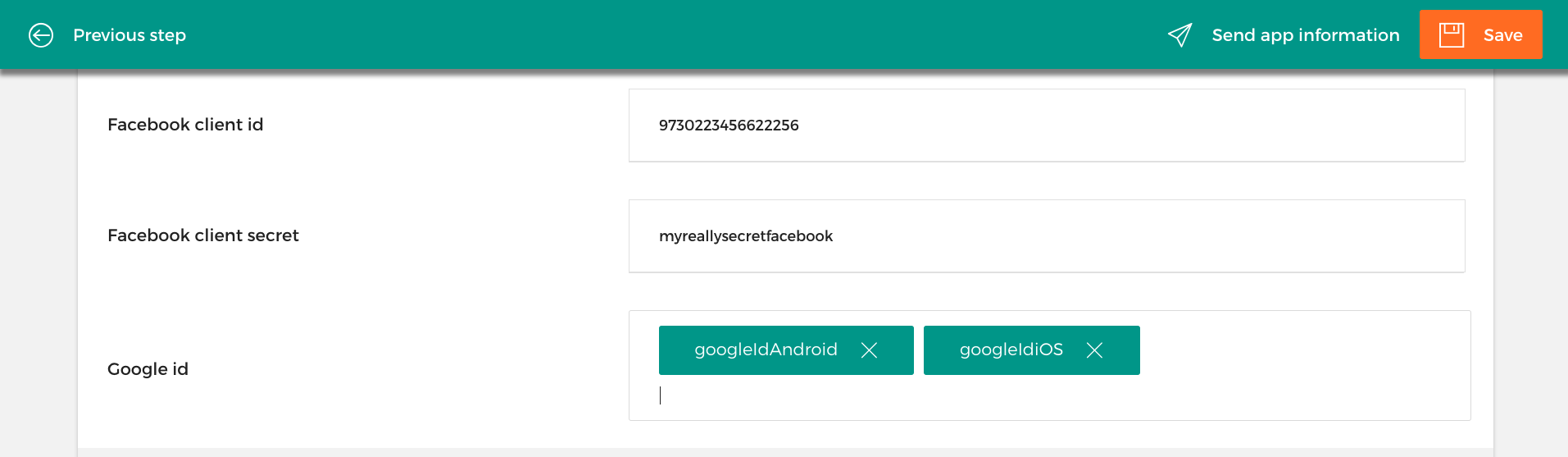
Step 2: Add your package
Add the package name and your potential deeplink activity on the facebook console.
Step 3: Generate the hashes
To generate a hash of your release key, run the following command substituting your release key alias and the path to your keystore.
keytool -exportcert -alias <RELEASE_KEY_ALIAS> -keystore <RELEASE_KEY_PATH> | openssl sha1 -binary | openssl base64
This command should generate a string. Copy and paste this Release Key Hash into your facebook console.
Step 4: Configure HALO
To enable facebook integration on HALO you must use the FACEBOOK_APP_ID:
apply plugin: 'halo'
halo {
...
services {
auth {
facebook "FACEBOOK_APP_ID"
}
}
...
}
Step 5: Enable single sign-on
Open the app in the console, open settings and enable "Single sign-on" by setting it to YES. Make sure you save the changes.
Step 6: Create the halo auth instance
Create the HaloAuthApi instance login with facebook. It is fairly recommendable to create the instance as a singleton in your application class.
HaloAuthApi authApi = HaloAuthApi.with(halo)
.withFacebook()
.build();
Step 7: Login with Facebook
With the HaloAuthApi instance login with facebook provider.
CallbackV2<IdentifiedUser> callback = new CallbackV2<IdentifiedUser>() {
@Override
public void onFinish(@NonNull HaloResultV2<IdentifiedUser> result) {
//handle response
}
};
authApi.loginWithSocial(HaloAuthApi.SOCIAL_FACEBOOK, callback);
Note: For further information about Facebook SDK visit the official Facebook documentation page