Facebook integration
This getting started guide will guide you on setting up Facebook SDK for iOS in a few minutes. We will provide a step by step guide to get everything working with the most basic setup.
Warning: Remember to set
Always Embed Swift Standard LibrariestoYes
Warning: You should add a build phase run script to code sign all the embedded frameworks.
pushd ${TARGET_BUILD_DIR}/${PRODUCT_NAME}.app/Frameworks/HaloSocialFacebook.framework/Frameworks
for EACH in *.framework; do
echo "-- signing ${EACH}"
/usr/bin/codesign --force --deep --sign "${EXPANDED_CODE_SIGN_IDENTITY}" --entitlements "${TARGET_TEMP_DIR}/${PRODUCT_NAME}.app.xcent"
--timestamp=none $EACH
done
popd
Step 1: Create the app
Register in the facebook console and create a new app. You must have a properly configured developer account.
Optional Step to add security
Note: You can add extra security if you add the client secret and client id into the Halo CMS.

This step is optional and if you add this field to the HALO CMS it would verify that the tokens you provide belongs to the Facebook application. In another case the HALO system only verifies if it is a valid token against Facebook.
You can add this information in app section on HALO CMS.
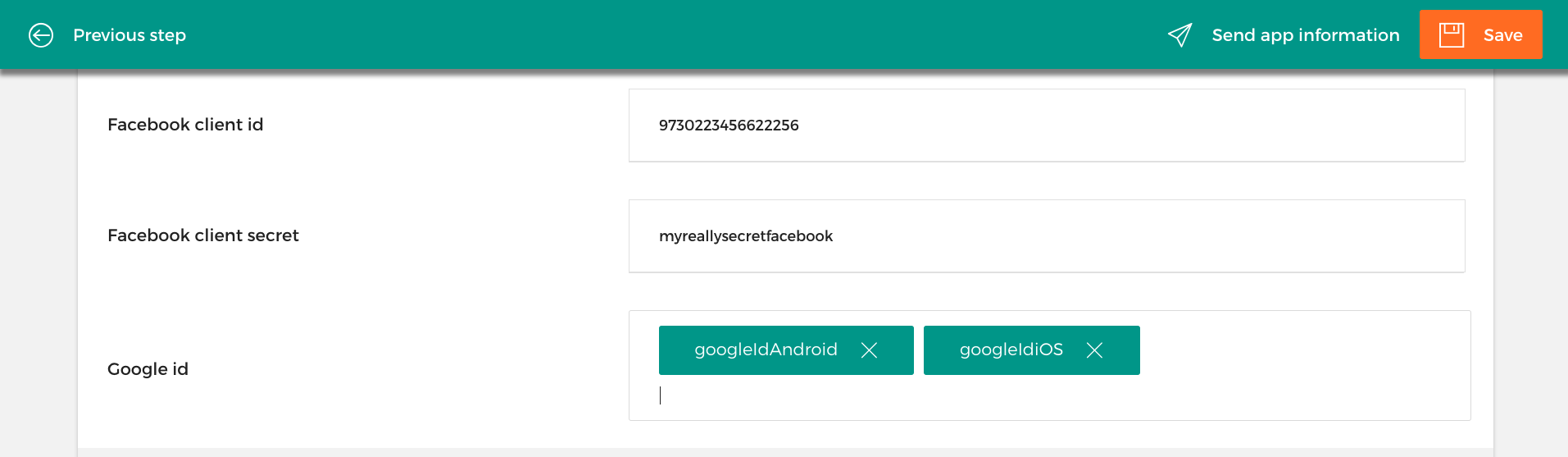
Step 2: Add your package
Add the package name and your potential deeplink activity on the facebook console.
Step 3: Generate the hashes
To generate a hash of your release key, run the following command substituting your release key alias and the path to your keystore.
keytool -exportcert -alias <RELEASE_KEY_ALIAS> -keystore <RELEASE_KEY_PATH> | openssl sha1 -binary | openssl base64
This command should generate a string. Copy and paste this Release Key Hash into your facebook console.
Step 4: Configure the project
Add Bolts.framework, FBSDKCoreKit.framework, FBSDKLoginKit.framework, FBSDKShareKit.framework, FacebookCore.framework, FacebookLogin.framework and FacebookShare.framework to your project.
Open your project's .plist file as Source Code and insert the following XML snippet into the body of your file just before the final element.
<key>CFBundleURLTypes</key>
<array>
<dict>
<key>CFBundleURLSchemes</key>
<array>
<string>fb{your-app-id}</string>
</array>
</dict>
</array>
<key>FacebookAppID</key>
<string>{your-app-id}</string>
<key>FacebookDisplayName</key>
<string>{your-app-name}</string>
<key>LSApplicationQueriesSchemes</key>
<array>
<string>fbapi</string>
<string>fb-messenger-api</string>
<string>fbauth2</string>
<string>fbshareextension</string>
</array>
<key>NSPhotoLibraryUsageDescription</key>
<string>{human-readable reason for photo access}</string>
- Replace fb{your-app-id} with your Facebook app ID, prefixed with fb.
- Replace {your-app-id} with your app ID.
- Replace {your-app-name} with the display name you specified in the App Dashboard.
- Replace {human-readable reason for photo access} with the reason your app needs photo access.
Step 5: Enable single sign-on
Open the app in the console, open settings and enable "Single sign-on" by setting it to YES. Make sure you save the changes.
Step 6: Register the Facebook Addon
In your AppDelegate, register the Facebook Addon before you call the startup method of Halo.
import Halo
import HaloSocialFacebook
[...]
let facebookAddon = FacebookSocialAddon()
Halo.Manager.core.registerAddon(addon: facebookAddon)
[...]
Halo.Manager.core.startup()
#import <Halo/Halo-Swift.h>
#import <HaloObjC/HaloObjC-Swift.h>
#import <HaloSocialFacebook/HaloSocialFacebook.h>
[...]
FacebookSocialAddon *facebookAddon = [FacebookSocialAddon new];
[HaloManager.core registerAddon:facebookAddon];
[...]
[HaloManager.core startup:^(BOOL success) {
NSLog(@"Halo started");
}];
Step 7: Login with Facebook
Use the loginWithFacebook method to login with Facebook.
import Halo
import HaloSocialFacebook
[...]
Halo.Manager.auth.loginWithFacebook(viewController: self, stayLoggedIn: false) { (user, error) in
if error != nil {
// Something went wrong.
} else {
// User logged in succesfully. Do something with "user".
}
}
#import <Halo/Halo-Swift.h>
#import <HaloObjC/HaloObjC-Swift.h>
#import <HaloSocialFacebook/HaloSocialFacebook.h>
[...]
[HaloManager.auth loginWithFacebookWithViewController:self stayLoggedIn:false completionHandler:^(HaloUser * _Nullable user, NSError * _Nullable error) {
if (error != NULL) {
// Something went wrong.
} else {
// User logged in succesfully. Do something with "user".
}
}];
For further information about Facebook SDK visit the official Facebook documentation page